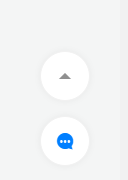关于命名
我也不知道这个具体的名字叫什么,就按照它的功能起了这么个简单的名字,防止说不清楚,大概解释一下是什么东西。就是在很多网页,我们往下滑时,会在页面的固定位置出现一个(一栏、一片等!)按钮,里面有帮助回到网页顶部的,还有联系网站客服等等的操作。
像这样
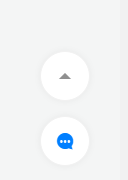
分析
问题
- 首先就是根据喜好做一排这样的区域(自行发挥)
- 其次就是确定它要出现的位置( 重点 )即可。
- 还有几个小细节,就是当回到页面顶部时,这一部分区域会隐藏,当再次滑动到页面非顶部的位置是,又会再一次出现。
解决
- 固定位置:通过position的fixed固定
- 通过opacity控制显示显示/隐藏
- 判断何时显示/隐藏:通过获取滚动条滚动的height判断
用到的知识
css
position
js
scrollTop
scrollTo
- scrollTo() 方法可把内容滚动到指定的坐标。
onwheel
- 鼠标滑轮滚动事件
- onmousewheel注意,有些文章是写的这个事件,该事件已经废弃(但是有的环境还是可以用),换成了onwheel
代码
CSS
1
2
3
4
5
6
7
8
9
10
11
12
13
14
15
16
17
18
19
20
21
22
23
24
25
26
27
28
29
30
31
| ...
.con {
width: 100vw;
height: 1100vh;
background-color: lightcoral;
}
.float {
padding: 0;
margin: 0;
position: fixed;
top: 70vh;
right: 5vw;
opacity: 0;
z-index: 0;
transition: all 0.5s;
}
li {
width: 100px;
height: 100px;
text-align: center;
line-height: 100px;
list-style: none;
background-color: #ffffff;
border-radius: 50%;
cursor: pointer;
}
|
HTML
| <div class="con" id="con">
</div>
<ul class="float" id="float">
<li id="backtop">BACK</li>
</ul>
|
JS
1
2
3
4
5
6
7
8
9
10
11
12
13
14
15
16
17
18
19
20
21
22
23
24
25
26
27
28
29
30
31
32
33
| let con = document.querySelector('#con');
let float = document.querySelector('#float');
let backtop = document.querySelector('#backtop');
let set = function (op, zi) {
float.style.opacity = op;
float.style.zIndex = zi;
}
backtop.addEventListener('click', function () {
scrollTo(0, 0);
set(0, 0);
});
con.addEventListener('wheel', function () {
let viewHeight = document.documentElement.clientHeight;
let scrowHeight = document.documentElement.scrollTop;
let documentHeight = document.body.clientHeight;
if (scrowHeight === 0) {
set(0, 0);
} else {
set(10, 99);
}
});
|